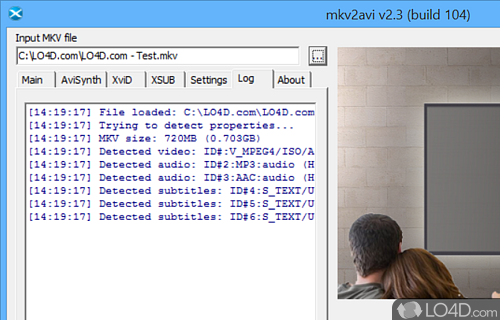Converts MKV file containers to be more universal AVI files.
MKV2AVI is a small video conversion utility which was created mainly to allow PlayStation (PS2. PS3, PSP, PSP Vita) owners to convert high definition MKV files to AVI suitable for playback.
As a portable application, installation of MKV2AVI is not required and thus you can run it from virtually any location and from any device such as a USB memory stick.
The usage of MKV2AVI is facilitated by an easy-to-use user interface which provides several options in a tabbed interface. It integrates support for AviSynth, XviD and XSUB to facilitate support for subtitles, the XviD codec and customization of sound output like bit rate and stereo sound.
Even though there are several more advanced options available to people who want to, the program can convert MKV files to AVI without changing the settings and just clicking the "Encode to XviD AVI" button.
Importing videos in to the application is not difficult and users can also just drag-and-drop MKV files directly from a Windows Explorer window in order to get started.
All in all, MKV2AVI is a useful program which can convert MKV files into near-universally playable XviD AVI files on many devices.
Features of MKV2AVI
- Audio track selection: Choose specific audio tracks from MKV files to include in the AVI output.
- Batch processing: Process multiple MKV files simultaneously, saving time and effort.
- Customizable settings: Adjust video and audio parameters such as bitrate, resolution and codec for personalized output.
- Custom output folder: Select a specific folder to save the converted AVI files for easy organization.
- Fast conversion speed: Experience quick and efficient conversion without compromising on quality.
- File merging: Merge multiple MKV files into a single AVI file for seamless playback.
- High-quality output: Maintain the original video quality or enhance it with advanced encoding algorithms.
- Intuitive interface: Enjoy a user-friendly interface that simplifies the conversion process.
- MKV to AVI conversion: Convert MKV video files to the popular AVI format for wider compatibility.
- Multi-language support: Use the software in your preferred language with support for multiple languages.
- Preset profiles: Choose from a variety of preset profiles to optimize the output quality for different devices or platforms.
- Preview functionality: Preview the input and output videos before starting the conversion.
- Subtitle support: Embed or extract subtitles from MKV files during the conversion process.
- System resource optimization: Efficiently utilize system resources for smooth and fast conversion.
- Video editing options: Trim, crop, or add effects to your videos before converting them to AVI.
Compatibility and License
Is MKV2AVI free?
MKV2AVI is provided under a freeware license on Windows from media converter software with no restrictions on usage. Download and installation of this PC software is free and 2.3.104 is the latest version last time we checked.
What version of Windows can MKV2AVI run on?
MKV2AVI can be used on a computer running Windows 11 or Windows 10. Previous versions of the OS shouldn't be a problem with Windows 8 and Windows 7 having been tested. It runs on both 32-bit and 64-bit systems with no dedicated 64-bit download provided.
Filed under: